Policy Workflow Step 16
As with the sensors page, we add a document source by clicking on the “Document” button in the top navigation bar.
We configure the “mrv_grid” UI page in the same way as we did the “sensors_grid” document source for the sensors. Just a different schema and naming.
Note that in contrast to the download functionality for Field 2 for the “sensors_grid” we are now using the link functionality to view the document.

Below are screenshots of the field inputs
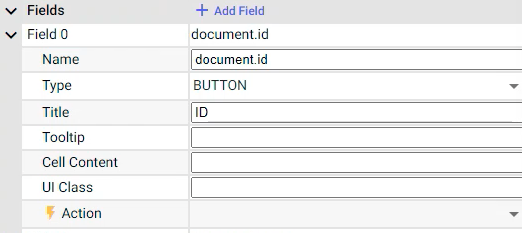
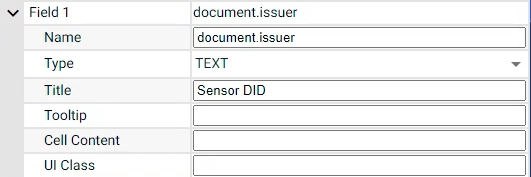
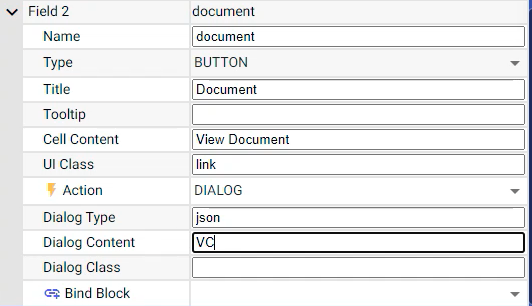
Programmatically this workflow step looks like this:
This completes this sequence of sub-steps for the MRV data. We have completed the installation set-up, and we can first hide the “Installer_header” policy action steps, and then return to the top level, the “init_installer_steps”
Last updated